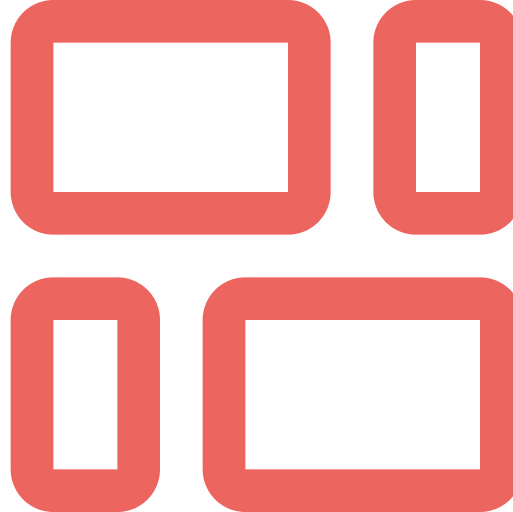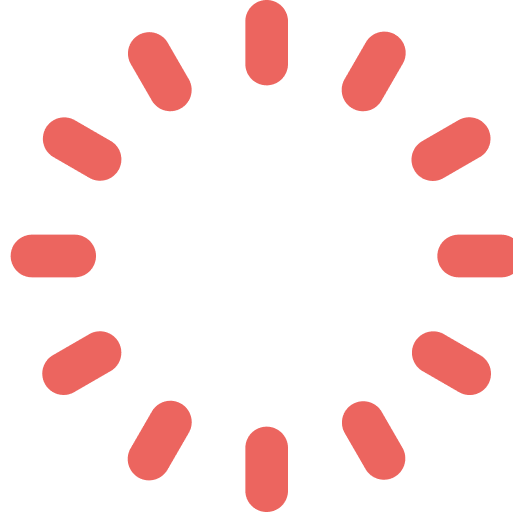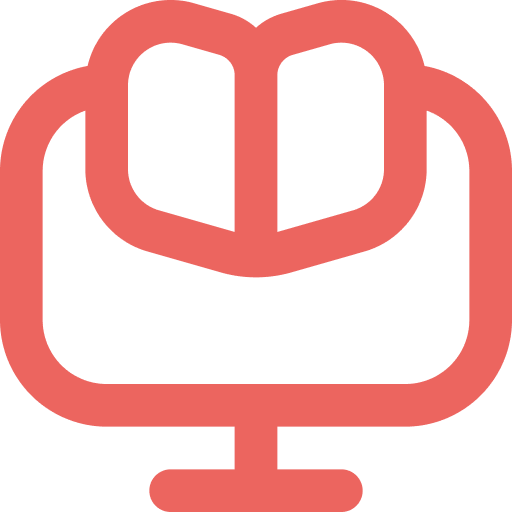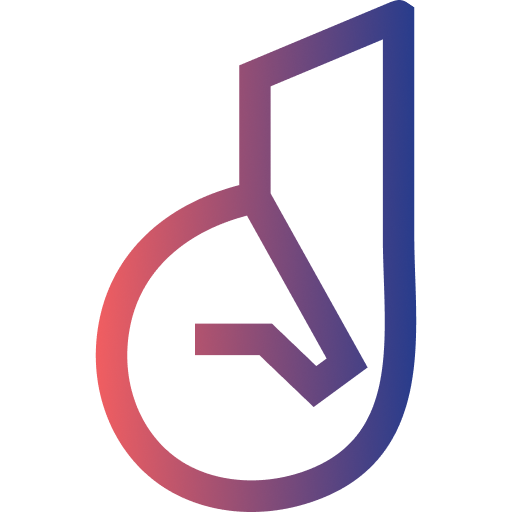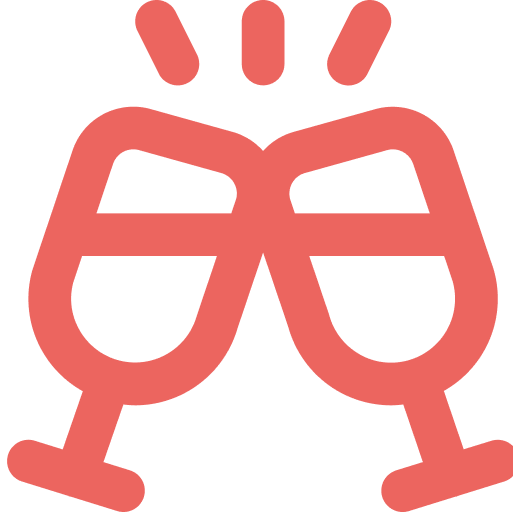Heya there! Getting started is quick and easy. Follow the steps below to create your own Business Portal account & start enhancing your guest experience:
Step 1: Go to the Sign-In Page
To get started, visit the Janus Official Website and click on “Sign In”button. On the login screen:
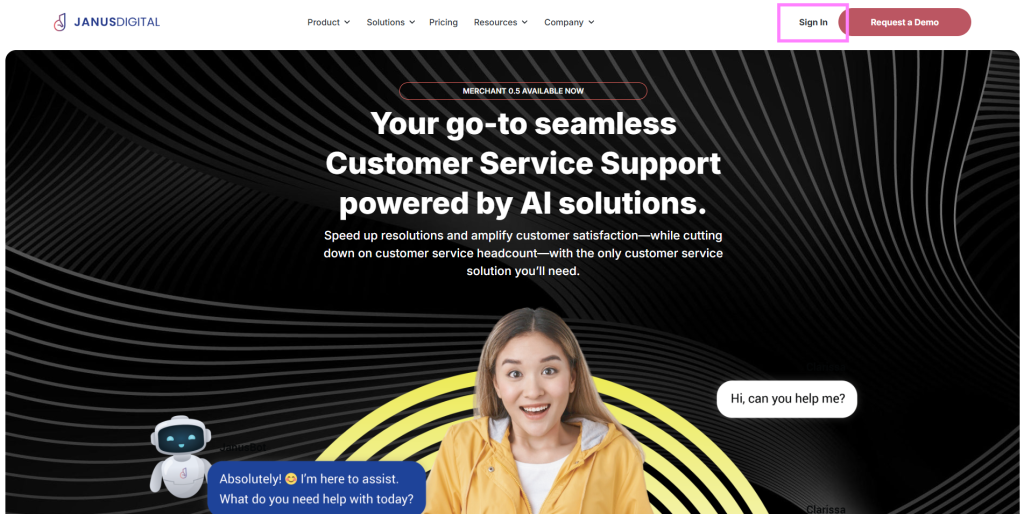
Or, visit directly at business.janustech.co
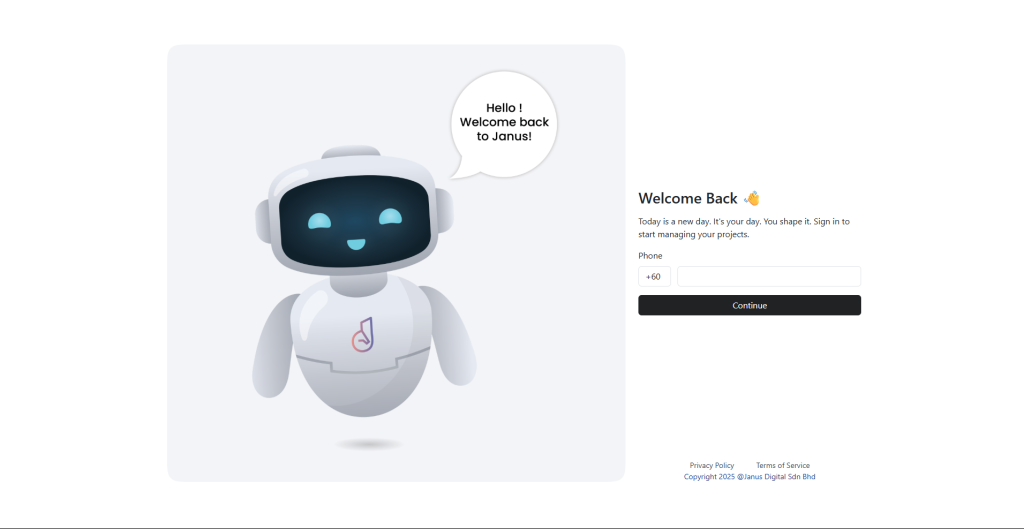
Step 2: Enter Your Phone Number
Select your country code from the dropdown (e.g., +60 for Malaysia)
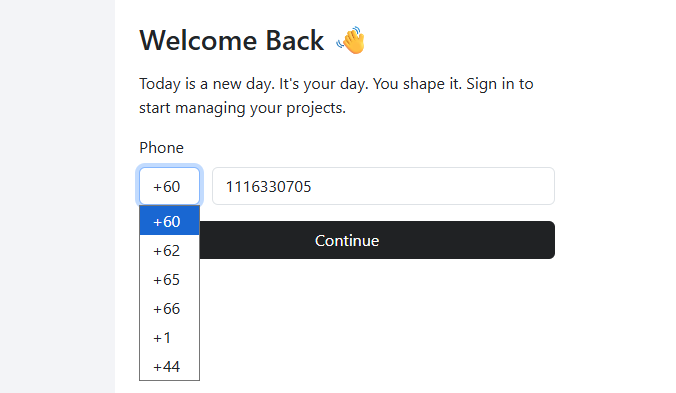
Country code available:
| +60 | Malaysia |
| +62 | Indonesia |
| +65 | Singapore |
| +66 | Thailand |
| +1 | United States |
| +44 | United Kingdom (UK) |
Step 3: Enter the OTP Code
- A 6-digits OTP code have been sent to your phone number, via WhatsApp
- Copy and paste into the OTP code field and click Verify OTP
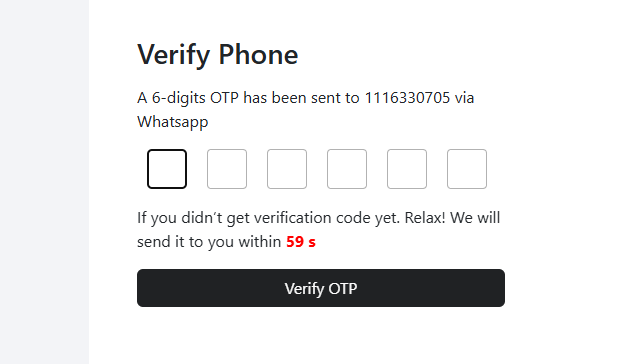
Step 4: Enter into JANUS Business Portal Dashboard
- Tadaa! You are now in the system, sort of
- From what you see now is, an empty dashboard, since the phone number you registered is not connected to any of our JANUS Chatbot.
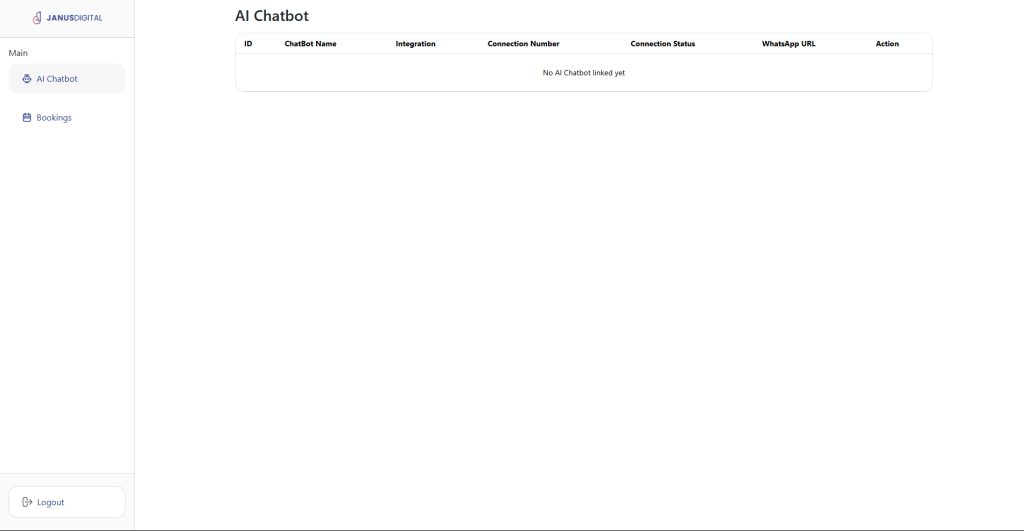
- But rest assured, your account is successfully created
- And now, JANUS team will prepare your freshly baked Chatbot sooner than you expected!