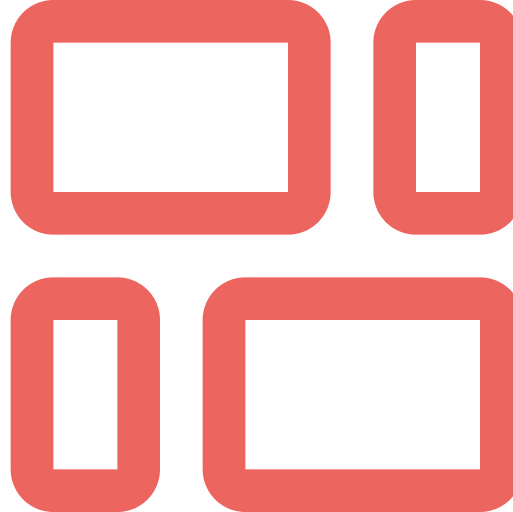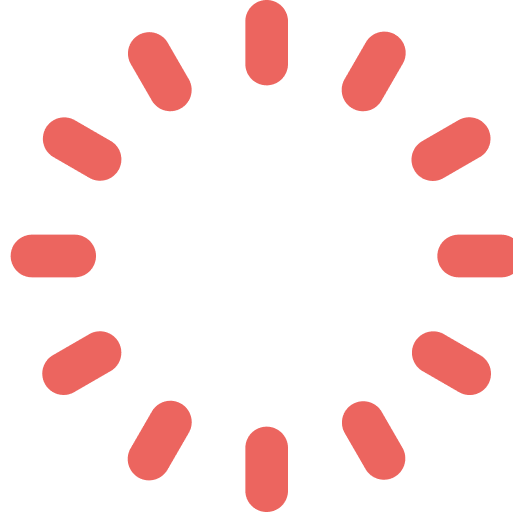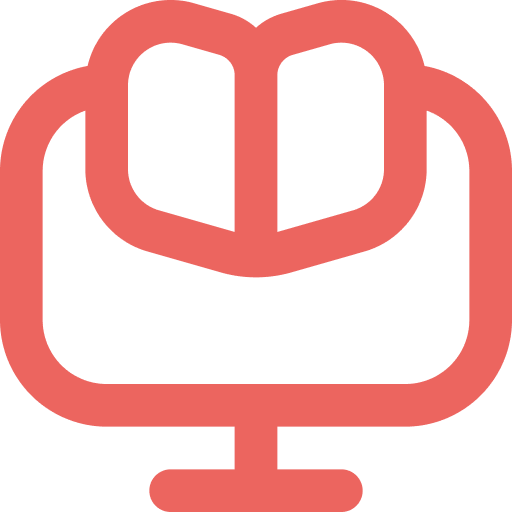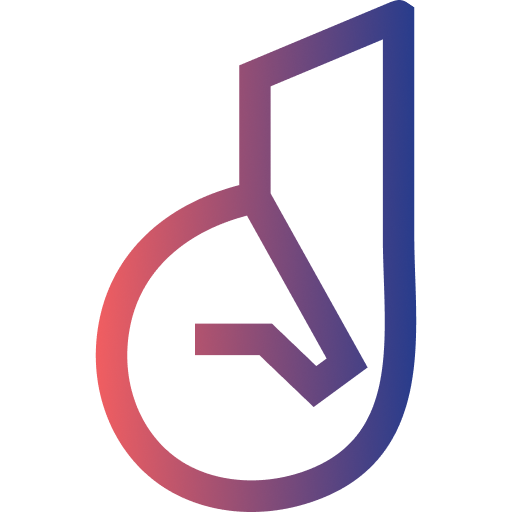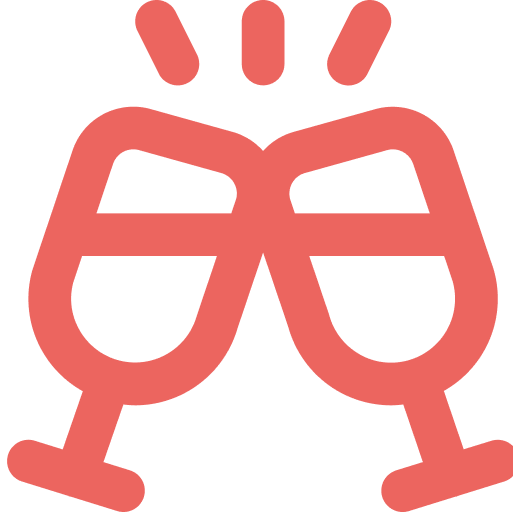Before you begin onboarding with the Janus Business Portal (https://business.janustech.co), it is important to ensure that a few key items are prepared in advance. Having this information ready will help you experience a smooth and seamless setup process without unnecessary delays.
1. PMS/Channel Manager Connection
The Janus AIChatbot integrates directly with the Property Management System (PMS) or Channel Manager (CM). At present, Janus Digital supports the following platforms:
- HostPlatform –https://hostplatform.com
- EZee –https://ezeetechnosys.com.my
- Hostaway – https://www.hostaway.com
If your property is using other then listed above PMS or Channel Manager, please contact Janus Digital to discuss potential integration options. This confirmation step ensures that reservations and guest data flow automatically into the portal.
2. Prepare Hotel Information
Accurate hotel or property information is essential for configuration. Please prepare the following details in advance:
- Property Information
- Standard check-in and check-out times and message
- Facilities and amenities available for guests
- Property policies (e.g., cancellation rules, deposits, late check-out)
These details will be used to set up your guest communication templates and ensure accurate responses from the AI system.
3. Persona Preparation
Janus Digital allows you to create a tailored AI Persona that reflects your brand voice and guest experience standards. For the best results, prepare:
- A description of your hotel persona, including tone of voice (e.g., friendly, professional, luxury)
- Room-specific information if different categories require distinct communication (e.g., Deluxe Suite vs Standard Room)
Property Name: Your hotel name
Tone of Voice: Warm, welcoming, and professional
Language Style:Friendly English + Basic Malay
Personality Traits: Helpful, attentive, and knowledgeable about local culture
Main Goals:
- Assist guests with check-in/check-out
- Share house rules and property guidelines
- Recommend nearby attractions and restaurants
- Provide quick support for common issues
Property Details
Booking Link:Put booking link here
Check-in time: 3:00 pm
Check-out time: 12:00 pm
Address: Put your property address here
Facilities & Amenities
- Towel
- List all your property facilities and amenities here
Property Policies
- List all your property policies hereThis preparation ensures your digital assistant communicates consistently and aligns with your brand identity.
4. WhatsApp Number
A WhatsApp number is required for Janus Digital to send and receive guest messages. Please ensure:
- The number is active and dedicated to guest communication
This step enables Janus to automate and manage guest interactions effectively.
5. Additional Requirements
For a complete setup, please also prepare:
- An escalation contact (in case a guest query cannot be fully handled by the AI and requires human assistance)
Once these items are ready, you can proceed with logging into the Janus Business Portal and begin the onboarding process with confidence.