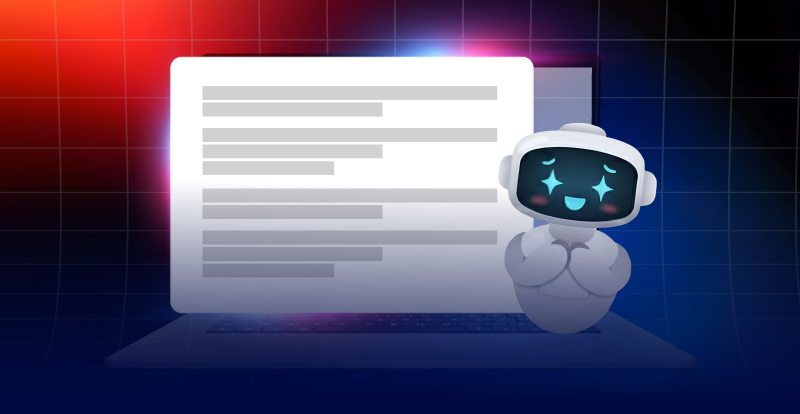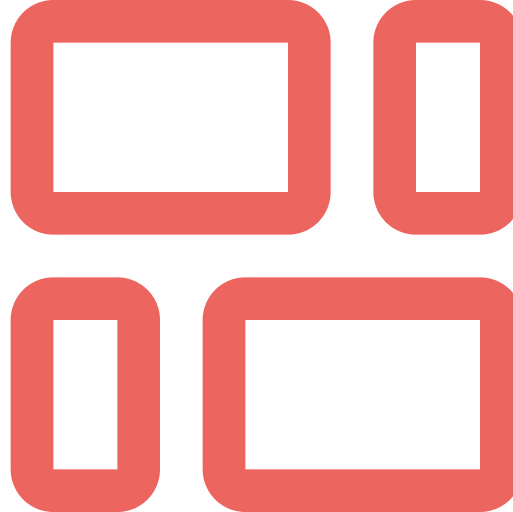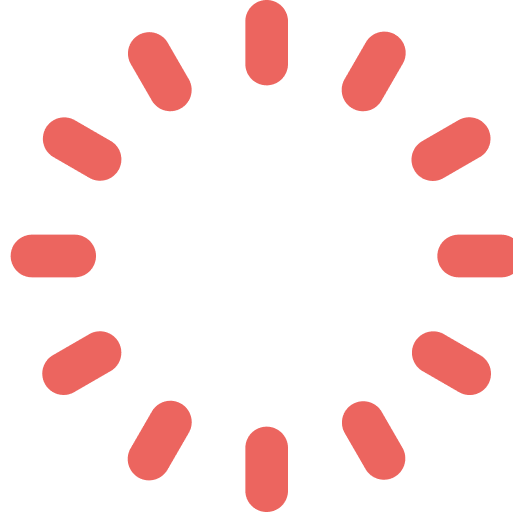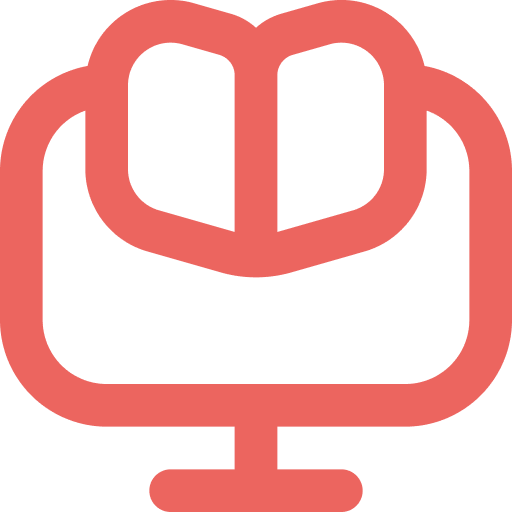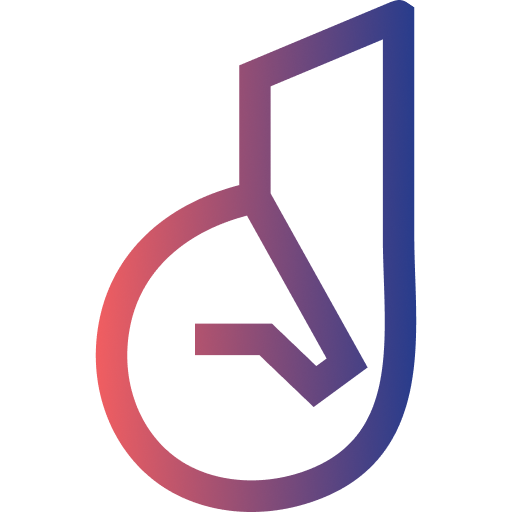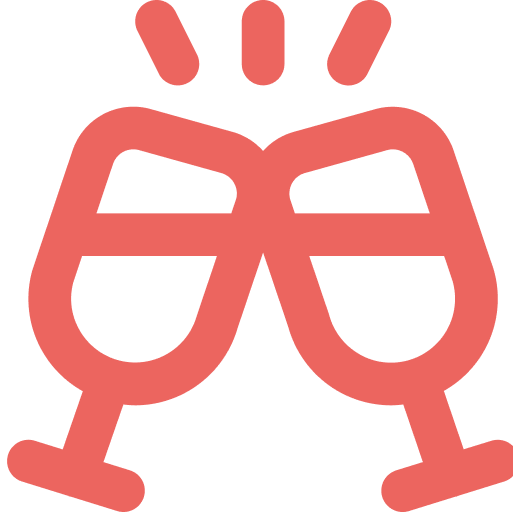The persona defines how Janus Digital represents your property to guests. It ensures the AI assistant provides clear, accurate, and consistent information during the guest journey. To achieve this, we recommend preparing both a Property Persona and Room Personas before onboarding.
1. Property Persona
The property persona defines the general information about your property that applies to all guests and rooms. It should cover:
- Property Amenities: Facilities available to all guests, such as WiFi, parking, swimming pool, gym, laundry, or shuttle services.
- House Rules: Guidelines such as smoking policy, quiet hours, or pet policies.
- Accessibility Information: Details about elevators, wheelchair access, or step-free entry.
- General Instructions: Any information that is standard across all rooms (e.g., front desk opening hours, use of communal kitchen, security deposit).
This ensures that Janus can always provide accurate property-wide details.
2. Room Persona
The room persona defines the specific characteristics of each room type or individual unit. It should include:
- Room Characteristics: Bed arrangement, room size, and category (e.g., Queen Room, Twin Room, Family Suite).
- Room Amenities: Utensils, electronic appliances, and other in-room facilities (note: if these are standard across all rooms, they should be placed in the Property Persona).
- Unique Features: Special attributes that differentiate the room (e.g., balcony, mountain view, sea view, private hot tub).
- Unique Identifiers: Information that applies specifically to the booked room, such as:
- WiFi access (username/password)
- Check-in and check-out instructions
- Door pin code or smart lock details
- Mailbox pin code
- Assigned room number
By preparing room personas, you ensure that guests receive accurate details tailored to their specific booking, while avoiding confusion between room categories.
3. Combining Property and Room Persona
When both personas are well-prepared, Janus can provide:
- General property information to all guests consistently
- Specific, room-based information depending on the booking
- Clear escalation pathways if a request requires human assistance
👉 With property and room personas prepared, you are ready to proceed with logging into the Janus Business Portal and completing the setup process.