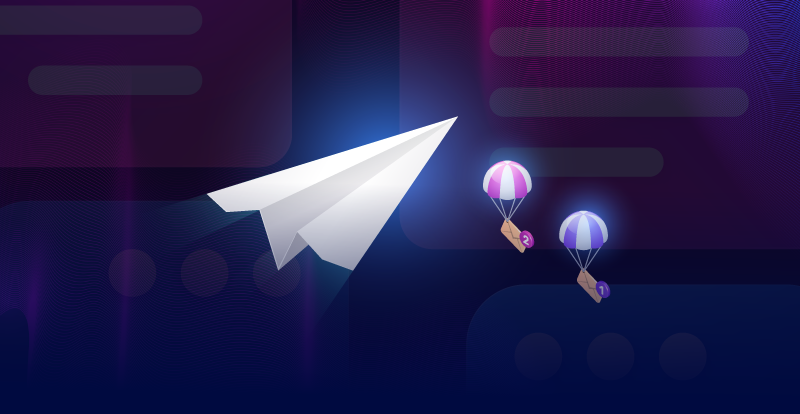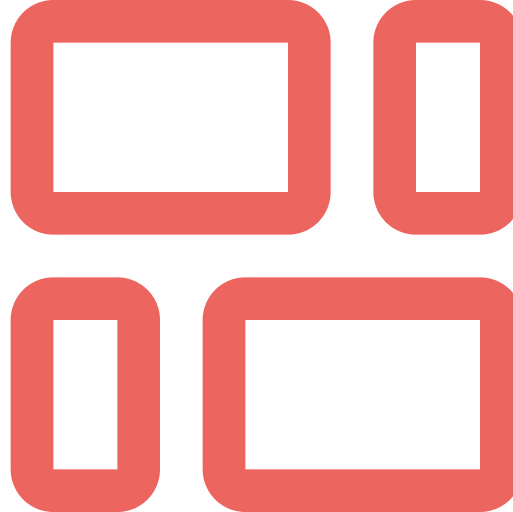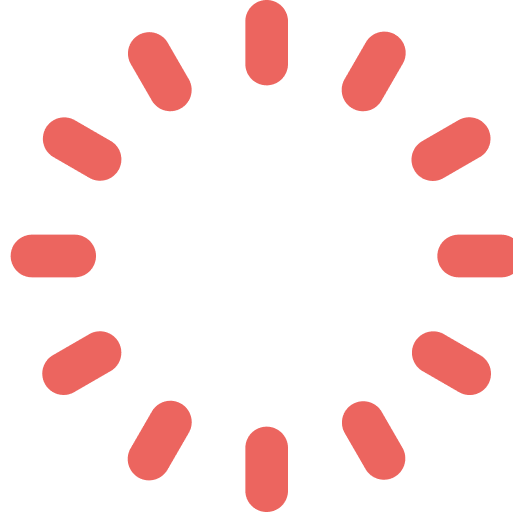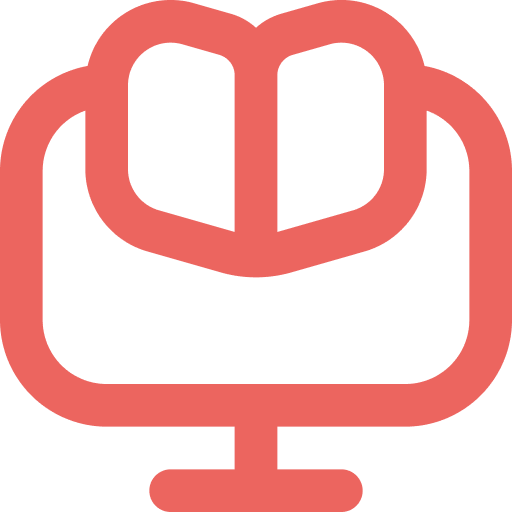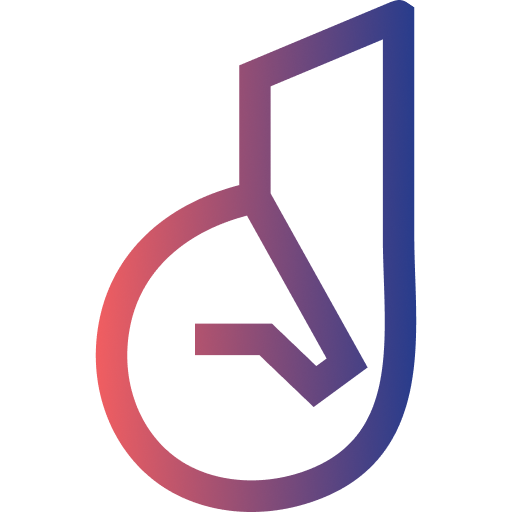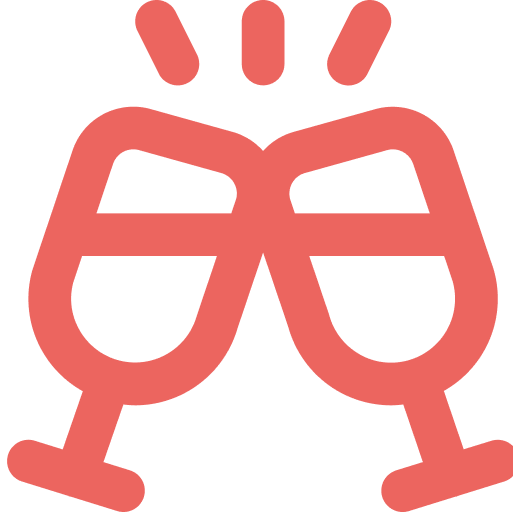The Fallback Message section in your Janus Digital AI Chatbot ensures that no guest query is left unanswered. It acts as a safety mechanism when the chatbot cannot interpret a request or when a message falls outside the AI Persona’s trained responses.
Fallback messages allow you to notify the person in charge for different scenarios when a guest requires human assistance, based on the Essential Conditions you set. This ensures that every guest request is acknowledged with a polite reply and directed to the right team member for follow-up.
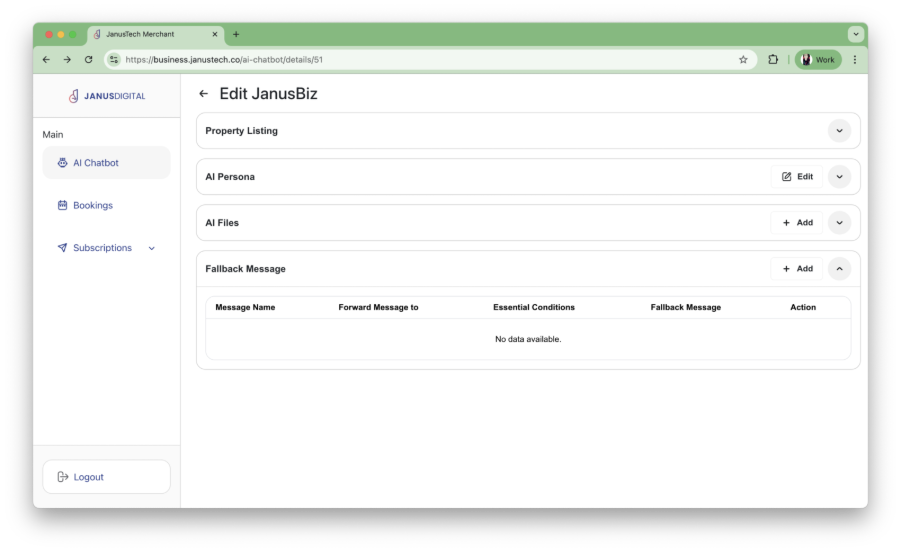
How to Set Up a Fallback Message
- Go to AI Chatbot Settings
- From your dashboard, select Edit AI Chatbot > Fallback Message.
- Add a New Fallback Message
- Click “+ Add”.
- Complete the following fields:
- Message Name – A label for the fallback (e.g., Sales Inquiry Forward).
- Forward Message To – One or multiple contact numbers for the person in charge.
- Essential Conditions – Keywords that trigger this fallback.
- Fallback Message – The polite reply that will be sent to the guest.
- Save Settings
- Review your entries and save the fallback setup.
Use Cases of Fallback Messages
- Deposit Collection
- When a guest asks about paying or confirming their security deposit, the chatbot politely acknowledges and forwards the request to the finance or front desk team.
- Refund Request
- If a guest requests a refund or cancellation, the fallback message ensures the inquiry is politely responded to and escalated to the reservations or finance department.
- Operational Support
- Requests such as late check-in, maintenance issues (e.g., aircon not working), or housekeeping needs can be captured and forwarded to the operations team for quick action.
- Special Requests
- For unique guest needs like arranging transport, requesting an early breakfast, or booking spa services, the fallback message routes the query to the concierge or guest services team.
- Escalation for Sensitive Issues
- If a guest mentions dissatisfaction, complaint, or urgent help, the chatbot ensures the issue is forwarded to a manager for personal handling.
Sample Fallback Message Setup
Message Name
Refund Request Forward
Forward Message To
60123456789,60172223333
Essential Conditions
refund, cancel, cancellation, money back, deposit return
Fallback Message
Thank you for reaching out. I’ve forwarded your request to our reservations team who will assist you further regarding refunds or cancellations. A team member will be in touch with you shortly.
Best Practices
- Always write polite and brand-consistent fallback replies.
- Keep essential conditions specific to avoid unnecessary forwarding.
- Assign fallback contacts based on department responsibility (Sales, Support, Operations).
- Review forwarded messages regularly to improve AI Persona training.
✅ By setting up fallback messages correctly, you ensure your chatbot never leaves guests without an answer, while seamlessly connecting them to the right human support when needed.