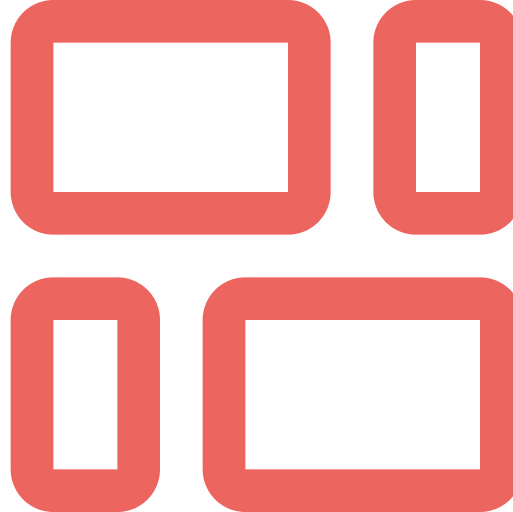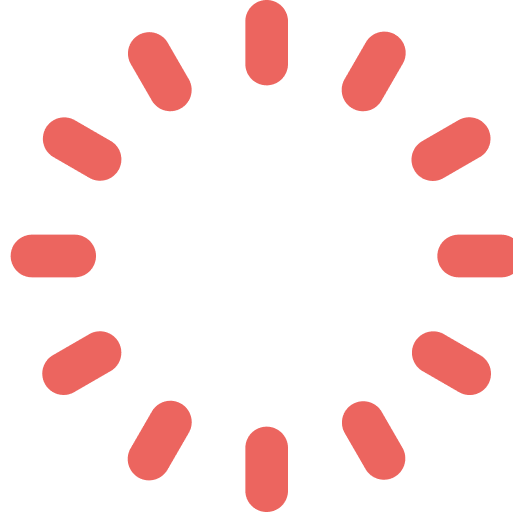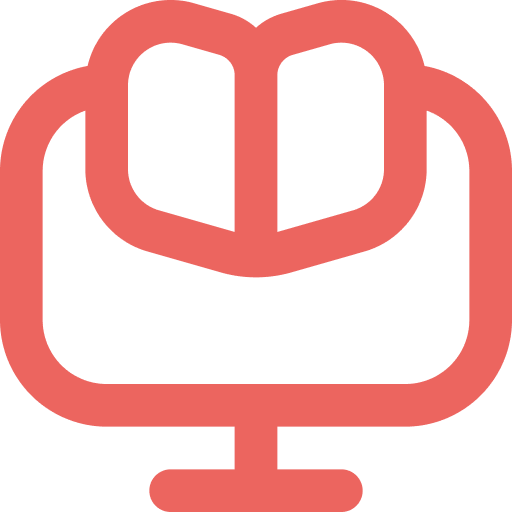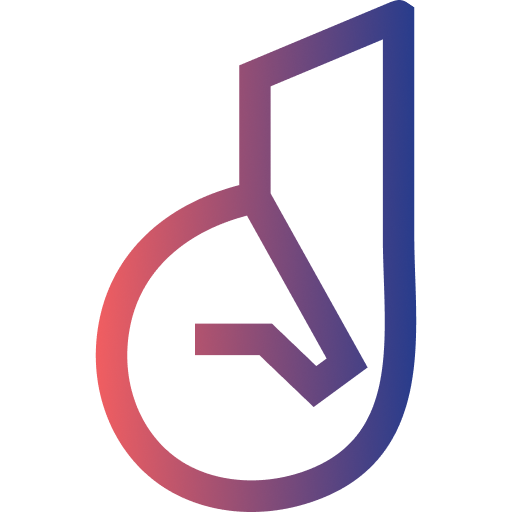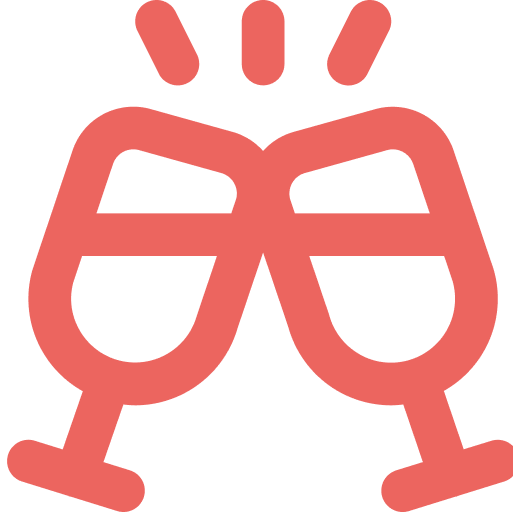The Janus Business Portal is the main control center for managing your AI chatbots, subscriptions, and bookings. Whether you are a new user or an experienced operator, this guide will walk you through how to log in securely and navigate the key features.�
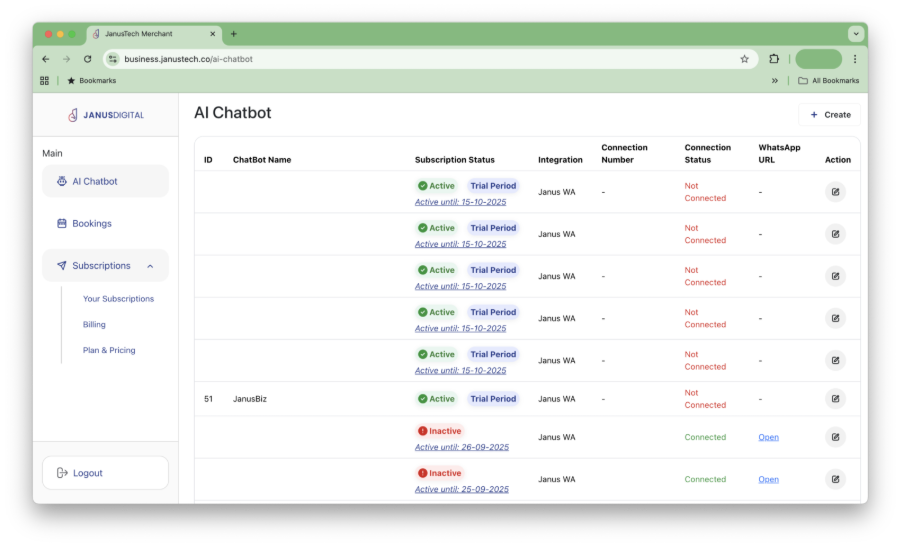
1. Logging in to Janus Business Portal�
You can access the portal by visiting:
👉 https://business.janustech.co �
There are two login options available:
- Personal Number – Your individual registered mobile number.�
- Business Number – A registered number for your company used by individual.�
⚠Important:
Do not log in with any number that is already latched to a chatbot connection.�
- Numbers connected to WhatsApp chatbots are used exclusively for automation and should not be used for portal login.�
- Logging in with a chatbot-connected number may cause conflicts or prevent proper integration.�
Best Practice: Always use your personal number (or designated business number not tied to a chatbot) for login.
2. Navigating the Portal Dashboard�
- AI Chatbot
- View all registered chatbots.�
- Check subscription status (active, trial period, inactive).�
- See integration type (e.g., Janus WA(unofficial WhatsApp) or Meta (WABA)).�
- Monitor connection status and WhatsApp URLs.�
- Manage chatbot details via the Edit (✏️) button.�
- Bookings
- Access and manage customer bookings.�
- Track upcoming reservations and history.�
- Subscriptions
- Your Subscriptions: Overview of all active and trial subscriptions.�
- Billing: Manage invoices and payments.�
- Plan & Pricing: Upgrade or modify your subscription plan.�
- Logout
- Safely exit your session after completing tasks.�
3. Quick Tips for Smooth Use�
✔ Always check the subscription status of your chatbot to ensure uninterrupted service. ‘
✔ If your chatbot shows Not Connected, verify that the correct WhatsApp number is linked.
✔ Use the Connection Number field as a reference to confirm which numbers are already latched to chatbots.
4. Support�
If you encounter issues with login, subscriptions, or chatbot connections:
- Contact Janus Support Team via the support email or helpdesk available in your portal.�
- Provide your registered number and chatbot ID for faster resolution.�
✅ With this guide, you should now be able to log in correctly and navigate efficiently within the Janus Business Portal while avoiding common mistakes.�