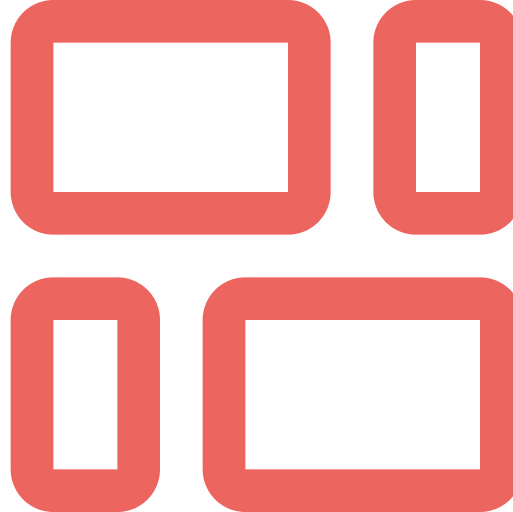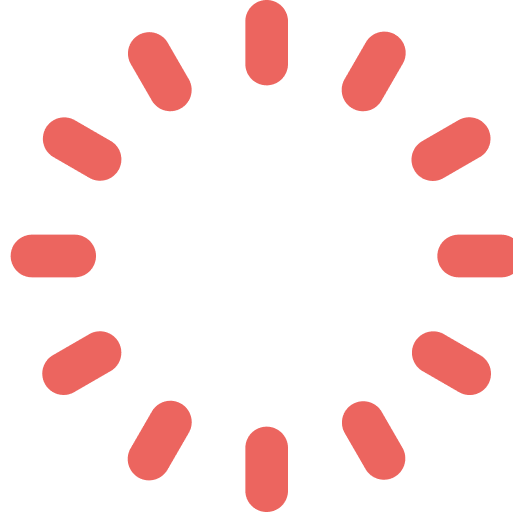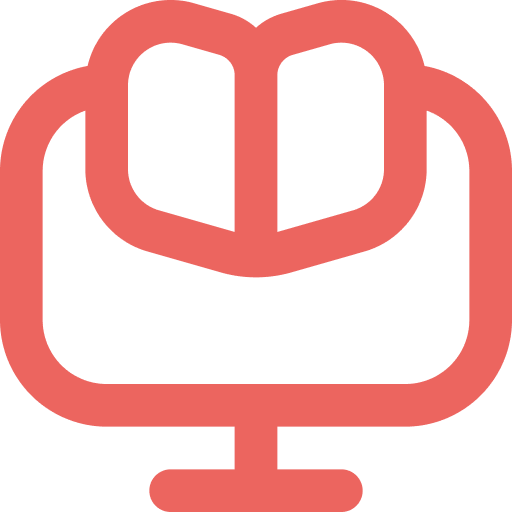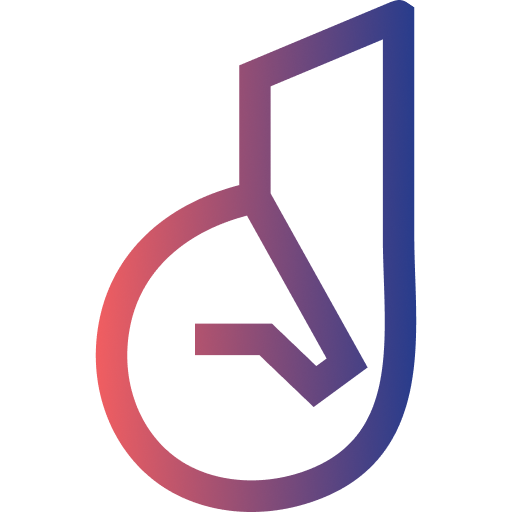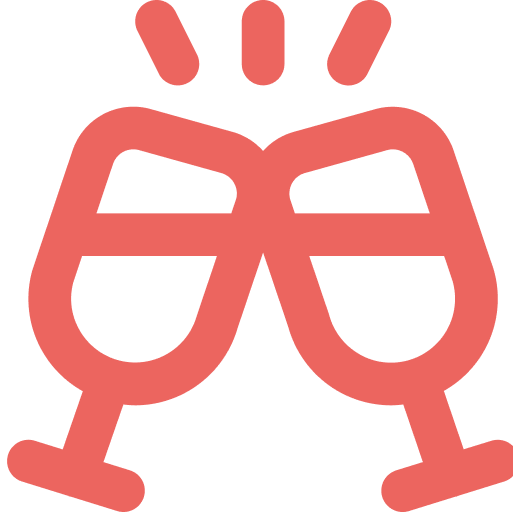AI Files is a powerful feature in Janus Digital’s AI Chatbot that allows you to manage and automate the sharing of documents with guests. Instead of manually sending files, you can instruct the chatbot to either:
- Read and learn from the uploaded files – so the chatbot can answer questions based on the file’s content.�
- Directly share the uploaded files with guests – when specific keywords are requested.�
This makes it easier for property hosts and managers to provide instant, accurate information to guests.
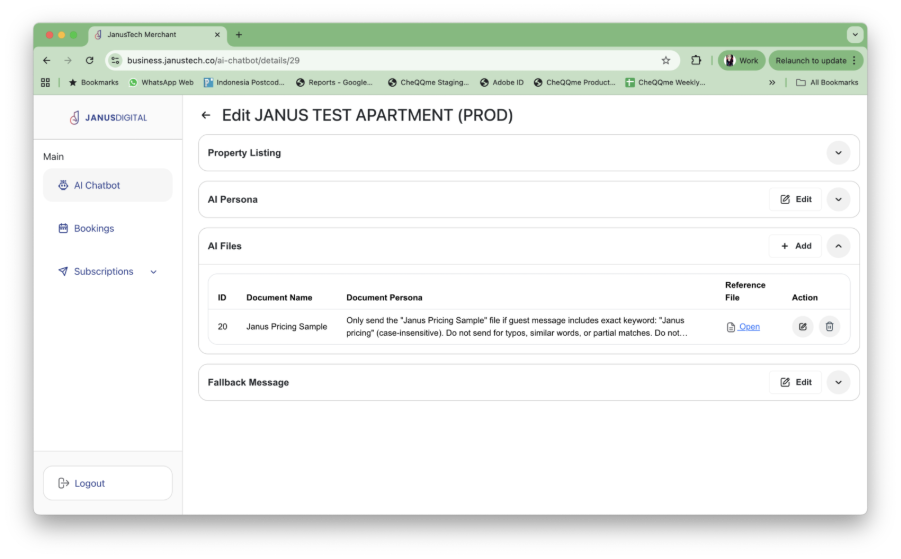
Key Features of AI Files
- File Storage: Upload important documents such as pricing sheets, house manuals, booking guides, or check-in instructions.�
- AI Reading Mode: Allow the AI to reference uploaded files and answer guest queries using the content.�
- Direct Sharing Mode: Configure the AI to send the file only when the guest specifically asks for it.�
- Keyword-Based Control: Decide when a document should be shared by setting keyword triggers.�
- Fallback Control: Prevents the chatbot from sending files unless the exact keyword is matched (avoiding mistakes).�
How to Set Document Persona�
The Document Persona is the instruction you give the chatbot for how and when to use the file. It acts as the “rules” for file usage.
When setting Document Persona, you can:
- Restrict Sharing to Exact Keywords
Example:�
“Only send the ‘Janus Pricing Sample’ file if guest message includes exact keyword: ‘Janus pricing’ (case-insensitive). Do not send for typos, similar words, or partial matches.”�
- Allow AI to Learn from the File
Example:�
“Use this document to answer any questions related to apartment pricing. Do not send the file directly unless the guest explicitly asks for it.”�
- Mix Both Modes (AI can read and also share)
Example:�
“Use this file as reference for pricing questions. If guest asks for ‘pricing sheet’ or ‘Janus pricing’, send the file directly.”�
Example Case�
Let’s say you manage an apartment property and want guests to easily get the pricing sheet.
- Document Name: Janus Pricing Sample�
- Document Persona Rule: Only share this file if the guest’s message includes “Janus pricing”.�
- Reference File: Upload the pricing document.�
👉 Result:
- If a guest asks: “Can you send me Janus pricing?” → The chatbot sends the file automatically.�
- If a guest asks: “How much does it cost?” → The chatbot does not send the file but can still reply with general info.�
Use Cases for Hosts�
- Pricing & Packages: Quickly share rate cards or package brochures when requested.�
- Check-in Guides: Provide detailed check-in instructions only when guests specifically ask for them.�
- House Manuals: Upload property rules, WiFi setup, and appliance guides so the AI can either answer questions directly or share the full manual.�
- Promotions: Send seasonal offers or special deals only when triggered by the right keyword.�
Best Practices�
- Use clear, unique keywords (e.g., “pricing sheet”, “check-in guide”) so the AI knows exactly when to send the file.�
- Keep Document Persona instructions simple and precise so the AI follows correctly.�
- Test different queries to make sure the chatbot only sends files when intended.�