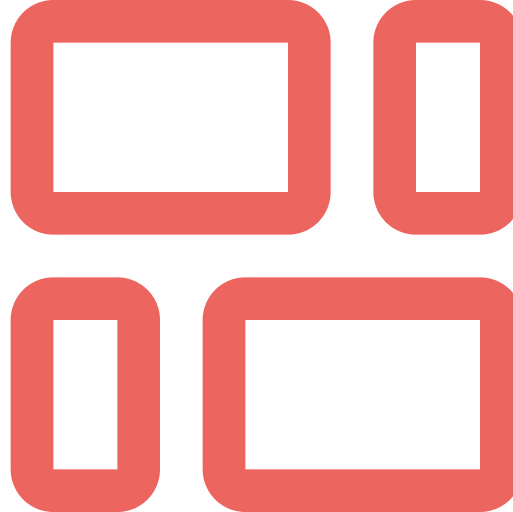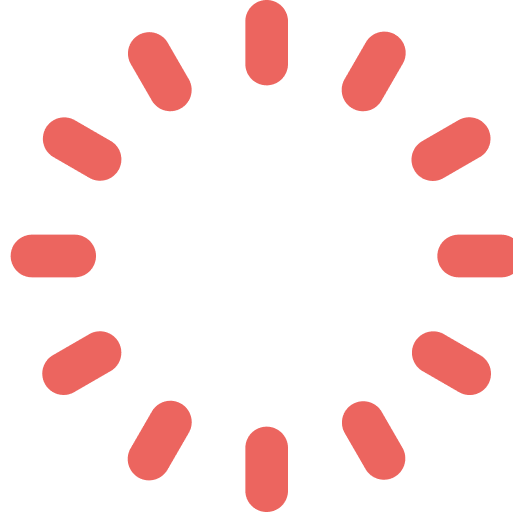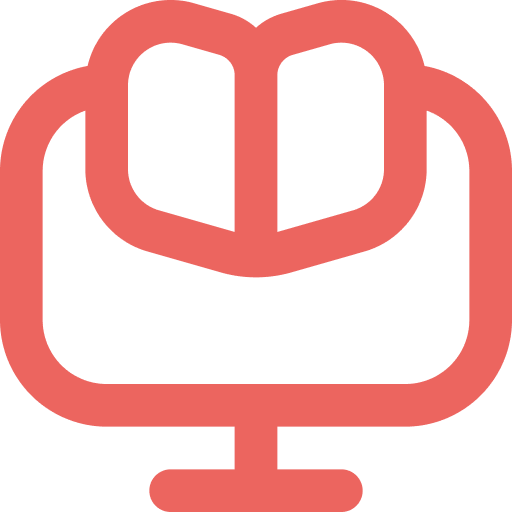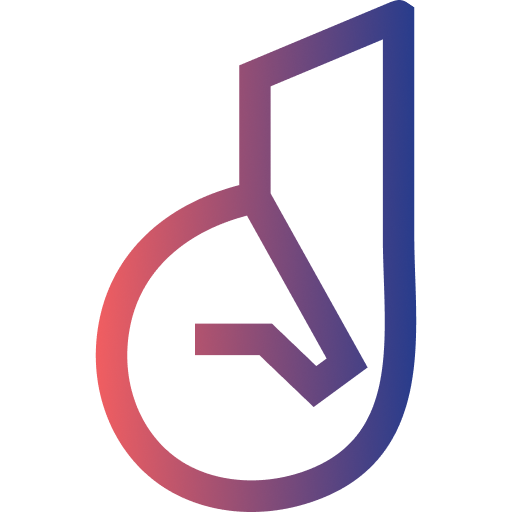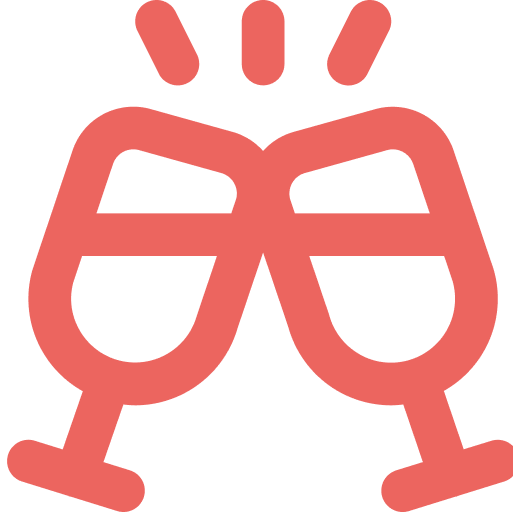Welcome to your Janus Dashboard! This central hub provides access to essential tools and insights to manage your business efficiently. Here’s an overview of each section and how it helps streamline your operations.
1. Overview Panel
- Quick Stats: At the top of your dashboard, you’ll see key stats like guest interactions, booking summaries, and response times. This gives you a snapshot of recent activity and overall performance.
- Notifications & Alerts: Important alerts and notifications, such as booking updates or guest inquiries, are displayed here. Click on any alert to get more details or respond directly.
2. Guest Interaction Center
- Inbox: Access and manage all guest messages in the Inbox. View conversations, respond to queries, and see interaction history to provide seamless support.
- Automated Responses: Quickly check on your active automated responses, such as welcome messages and reminders, and adjust them as needed for improved guest engagement.
3. Analytics & Insights
- Performance Metrics: Track key performance metrics, such as average response time, guest satisfaction ratings, and interaction volume. This data provides insight into how well your team meets guest expectations.
- Trend Analysis: Identify trends in guest interactions, booking patterns, and peak service times. Use this information to make data-driven decisions and optimize your operations.
4. Settings
- Account Settings: Adjust your account information, such as your email, password, and business contact information.
- Profile & Team Management: Manage team members, assign roles, and set permissions to ensure that each user has the appropriate level of access.
- Customization Options: Personalize settings for guest communication, notifications, and profile information to align with your brand.
5. Support & Resources
- Help Center: Access articles, guides, and FAQs in the Help Center to get assistance with Janus features.
- Support Chat: Reach out to our support team directly from your dashboard if you need immediate help.
- Product Updates: Stay informed about the latest features and updates to enhance your Janus experience.
Tips for Navigating the Dashboard:
- Pin Frequently Used Sections: You can pin sections like the Inbox or Reservations for easy access.
- Customize Notifications: Adjust your notification settings to receive alerts on the most relevant activities.
- Explore the Analytics Section: Check this section regularly to gain valuable insights into guest behavior and service performance.
The Janus dashboard layout is designed to simplify your daily operations, putting all the tools you need at your fingertips. If you have questions or need further assistance, don’t hesitate to visit our Help Center or contact support.