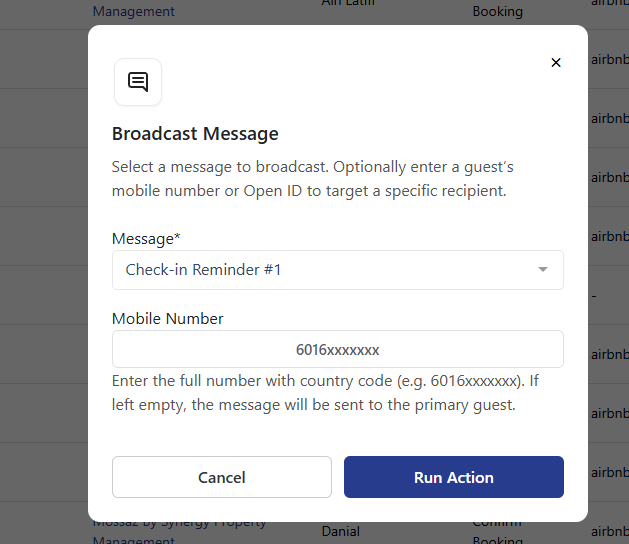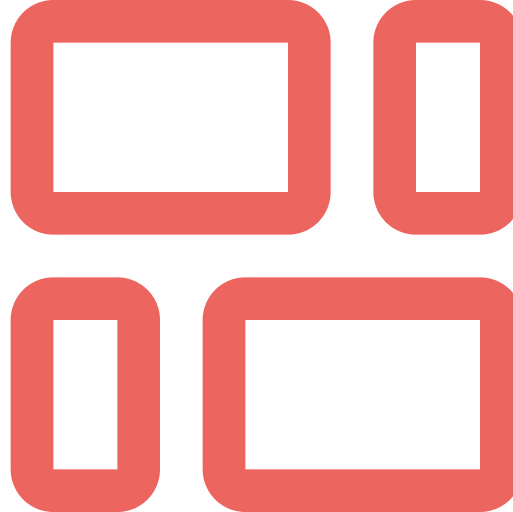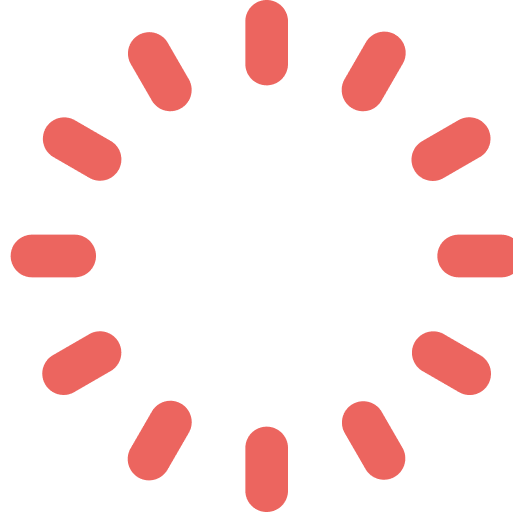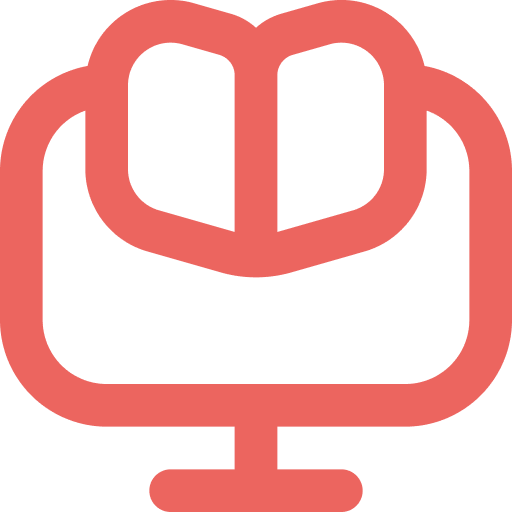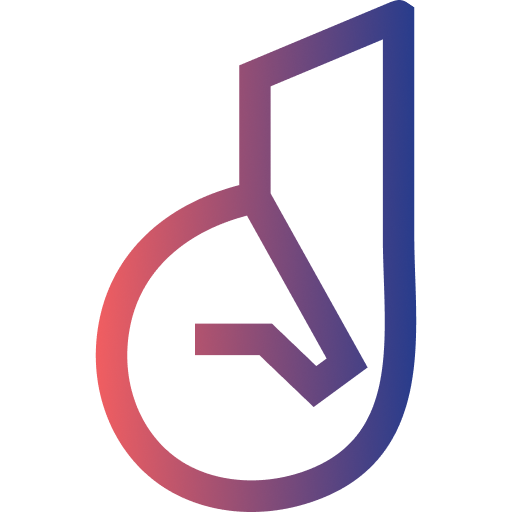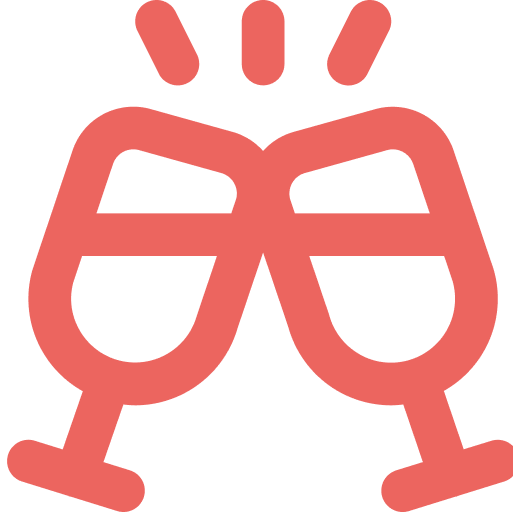You can send the schedule message that you have configured in Schedule Message, manually using this feature!
Step 1: Sending a Schedule Message Manually
- Navigate Bookings > Select any booking records > Click on Message Action button

| Item | Description |
|---|---|
| Message | Select the created Scheduled Message |
| Mobile Number | Enter the full number with country code (e.g. 6016xxxxxxx). If left empty, the message will be sent to the primary guest. |
- Click Run Action to start sending Broadcast / Scheduled Message manually!