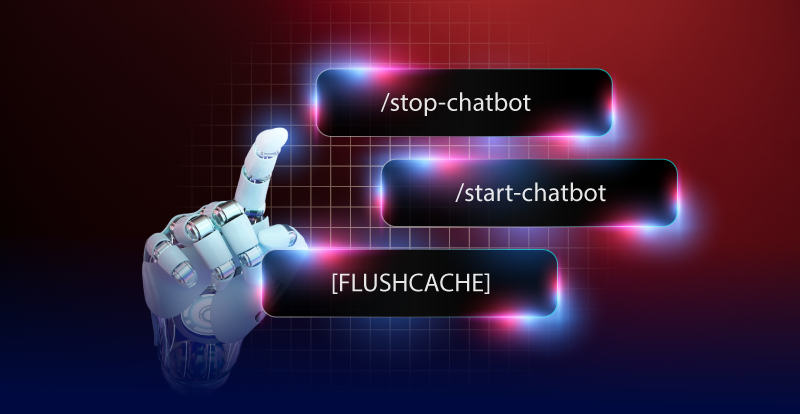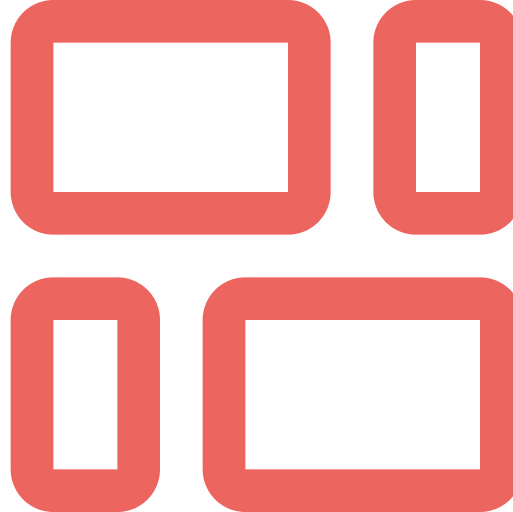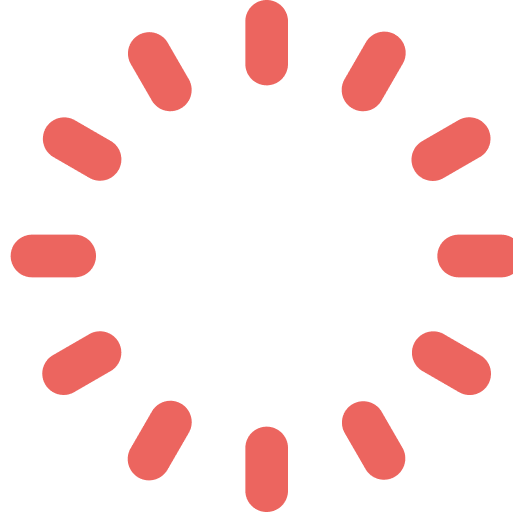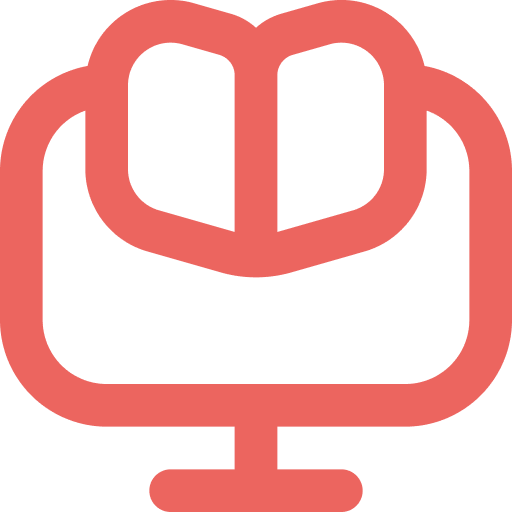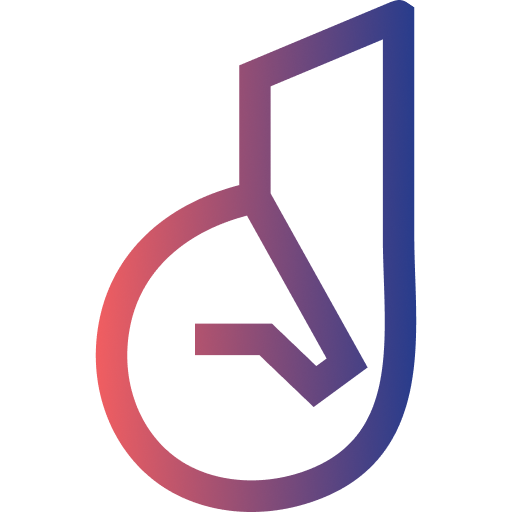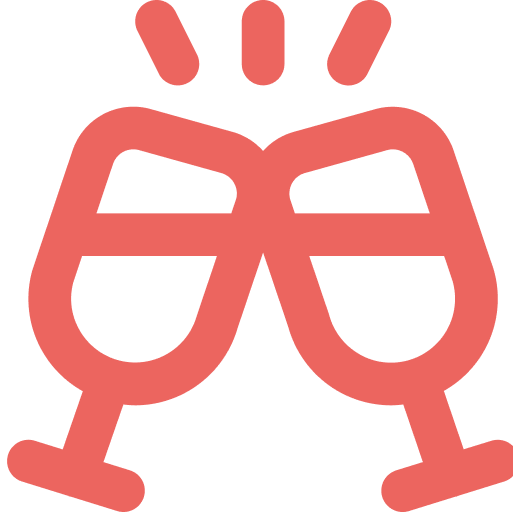To give you better flexibility when managing conversations, we’ve provided a set of simple commands you can use directly from the chatbot number. These commands allow you to pause, restart, or reset the chatbot whenever needed.
Stop the Chatbot
If you want to take over a conversation manually without the chatbot replying, use the following command:
/stop-chatbot- ✅ This will immediately stop the chatbot from responding.�
- ✅ You can continue the conversation with the customer yourself.�
Start the Chatbot Again
When you’re ready for the chatbot to handle conversations again, send:
/start-chatbot- ✅ The chatbot will resume and continue assisting with replies automatically.
Flush the Cache (For Testing)
Sometimes, especially during testing, you may want to clear the chatbot’s memory of the previous conversation. Use:
[FLUSHCACHE]- ✅ This command will remove any cached conversation history.�
- ✅ Useful for testing new dialogue flows or starting a fresh conversation scenario.�
- ✅ Recommended after making updates to the chatbot persona — flushing the cache ensures the latest persona settings are applied and you can resume testing with a clean slate.
Best Practices
- Use /stop-chatbot before jumping into sensitive conversations that need a personal touch.�
- Always /start-chatbot again after you finish, to ensure no messages are missed.�
- Use [FLUSHCACHE] only when necessary for troubleshooting or testing.
⚡ With these commands, you can stay in control of your chatbot at all times — balancing automation with personal interaction.